UP B.Ed Login 2025: How to Register & Access Admit Card
The UP B.Ed Login Portal 2025 serves as the primary gateway for candidates applying for the Uttar Pradesh Bachelor of Education (B.Ed) entrance examination. Conducted by Lucknow University, this portal enables registration, application form submission, fee payment, and admit card download. This comprehensive guide explains the step-by-step login process, password recovery, and troubleshooting common issues.
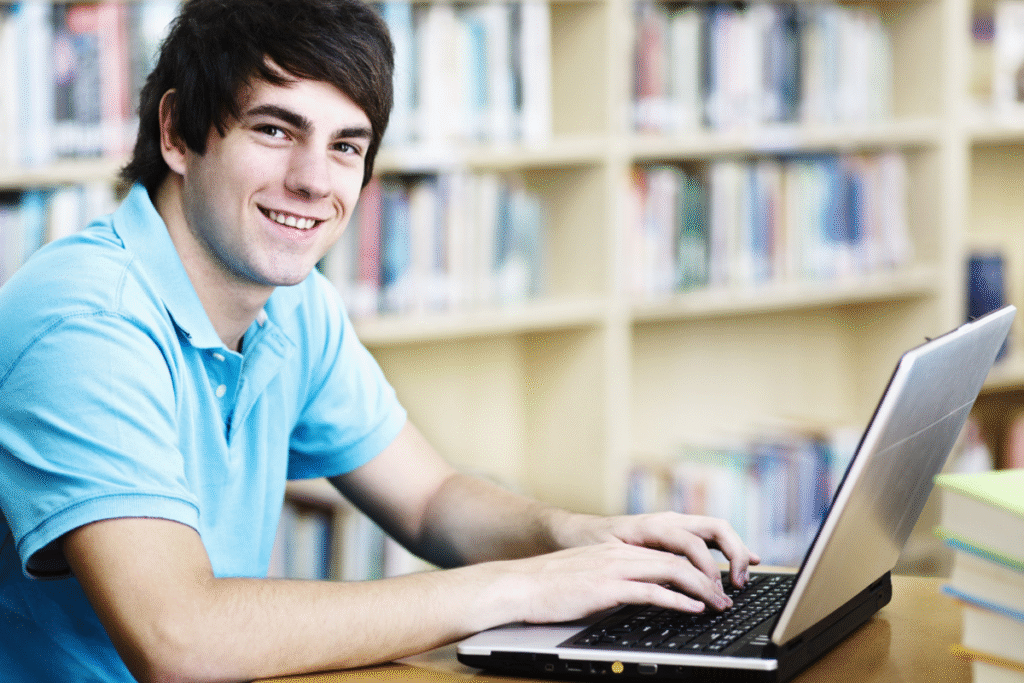
UP B.Ed Login 2025: Key Details
1. Official Website
The UP B.Ed 2025 login portal will be available at:
Official Website: www.lkouniv.ac.in
(Note: The exact URL may be updated when the application process begins)
2. Purpose of the Login Portal
- New candidate registration
- Application form submission
- Fee payment
- Editing application details (if allowed)
- Admit card download
- Checking result and merit list
3. Important Dates (Expected)
| Activity | Tentative Date |
|---|---|
| Registration Start | March 2025 |
| Last Date to Apply | April 2025 |
| Correction Window (if any) | April 2025 |
| Admit Card Release | May 2025 |
| Exam Date | June 2025 |
How to Register & Login for UP B.Ed 2025?

Step 1: New Registration
- Visit www.lkouniv.ac.in
- Click “UP B.Ed 2025 Registration”
- Enter:
- Name (as per 10th certificate)
- Mobile Number & Email ID
- Password (Create a strong password)
- Submit to generate Registration Number
Step 2: Logging In
- Go to the UP B.Ed Login Page
- Enter:
- Registration Number
- Password
- Click “Login”
Step 3: Filling the Application Form
After logging in:
- Enter personal, academic, and contact details
- Upload documents:
- Photograph (JPEG, 50 KB max)
- Signature (JPEG, 30 KB max)
- Select exam center preference
- Review & submit
Step 4: Fee Payment
- Fee Amount: ~₹1500 (General), ~₹1000 (Reserved categories)
- Payment Modes: Debit/Credit Card, Net Banking, UPI
Step 5: Print Confirmation Page
After successful payment, download and print the confirmation page for future reference.
Forgot Password? How to Recover UP B.Ed Login Credentials
If you forget your password:
- Click “Forgot Password” on the login page
- Enter:
- Registration Number
- Registered Email/Mobile
- An OTP will be sent for verification
- Create a new password
(If issues persist, contact the helpline)
Common Login Issues & Solutions
| Problem | Solution |
|---|---|
| Invalid Login Credentials | Check Registration No. & Password (Case-sensitive) |
| Payment Not Reflected | Wait 24 hours, then check again |
| Error in Uploading Documents | Ensure correct format & size |
| OTP Not Received | Check spam folder or request again |
| Page Not Loading | Clear cache or try a different browser |
Important Instructions
- Keep Registration Number & Password safe until admission
- Use a valid email & mobile number for OTP verification
- Do not share login details with anyone
- Complete fee payment before the deadline
FAQs on UP B.Ed Login 2025
Q1. Can I edit my application after submission?
Yes, if the university allows a correction window (usually for 2-3 days).
Q2. What if I lose my registration details?
Use the “Forgot Password” option or contact the helpline.
Q3. Is the login portal same for admit card & results?
Yes, use the same credentials for admit card download and result checking.
Conclusion
The UP B.Ed Login Portal 2025 is crucial for registration, application submission, and exam-related updates. Ensure you complete all steps carefully and keep your credentials secure. For official updates, regularly check www.lkouniv.ac.in.
Need Help? Contact the UP B.Ed Helpline (if provided).
